How To Set Up A Virtual Classroom For Kids In Your Own Home
The school year may be different, but there are still learning opportunities for students!
 Marina Andrejchenko / Shutterstock
Marina Andrejchenko / Shutterstock This year, back to school will look quite different for every student, in every family, in every city and school district, across the country. While some students are returning to classrooms, many are electing to maintain a virtual classroom from home.
Recently, Affirm released survey stats on how parents are preparing for back to school this year.
According to that survey, nearly half (48 percent) of parents are turning to online classes to assist with school at home, 39 percent will use the living room as their classroom, followed by the kitchen/dining room (27 percent), and bedroom (22 percent). Based on their experience in spring 2020, the majority (61 percent) of parents say their child spends 3-4 hours per day doing actual classwork during at-home school.
No matter how you plan on handling working from home and schooling from home at the same time, there are a lot of items to stock up on as you prepare.
Here's how to create a virtual classroom right in your very own home.
1. Create a designated workspace for your student.
Every kid should have their own dedicated workspace so they can focus on their remote lessons and stay alert. Says smart shopping expert, Trae Bodge, from Truetrae.com, “Avoid having kids work on their beds, as that separation between work and rest is very important.”
For those who are space-challenged, a folding desk is a must-have. Adds Bodge, “Have one for younger kids, and one for older kids and adults, both of which fold up when not in use. Also, use noise-cancelling headphones so kids can focus."
The fall is going to rely on an increase in the use of technology. So, says Meredith Essalat, principal of a K-8 school in San Francisco and author of The Overly Honest Teacher, “Blue light blocking glasses can help protect your child’s eyes and reduce the fatigue that often comes with online learning.”
Try these products:
- Optix 55 Blue Light Glasses
- JLab Audio Neon Bluetooth Folding On-Ear Headphones
- Coavas Store Simple Computer Desk
- Deluxe Folding Lap Desk Tray

Aside from creating a physical workspace, keeping track of assignments, whether incomplete or turn-in ready, is a crucial organizational skill.
Essalat adds, “Colored folders with pockets and labeled with each subject is an easy, hassle-free system for building an organizing routine for your child. For optimal organization, build in a nighttime routine of distributing homework by subject and by level of completion into each folder.”
Try these products:
- JAM 2-Pocket Plastic Folders
- Avery 6113 All-Purpose Labels
- Avery Heavy-Duty View 3-Ring Binder
- Design Mesh Medium Desktop Organizer

2. Set up parental controls.
Since many students will be logging on with a computer, as parents, it's essential to keep an eye on what they are doing. That means making sure they stay focused on school work, and aren't browsing other websites at the same time.
Here are a few options to choose from:

A lot of home networks have seen the added strain from Zoom classes and work meetings. Parents are using the "away view" feature to keep an eye on their kids who may be in a different room while Mom and Dad are working. Skyroam Solis X lets parents see that kids are actually doing their work rather than playing video games.
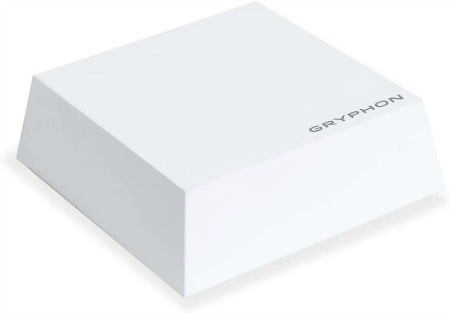
This is a fast, smart, and safe WiFi router built with parental controls. Parents can control what websites and apps their kids use during the school day, and it filters out inappropriate websites while still giving parents full access to the internet so they can work from home. For kids, Gryphon ensures they don't stumble upon inappropriate content, and keeps them focused during school or studying time.

This can help curb digital wandering during the school day and beyond. Comprised of both a hardware and software component, Circle Home Plus allows parents to set limits, block content, and keep track across all devices (laptops, tablets, smart TVs, video game consoles, cell phones). The hardware ensures you can manage devices in your home, while the app allows you to manage mobile devices remotely.
3. Make a separate area for essential school supplies.
“I encourage all parents to create a space for school supplies for their children in the area where their children will be working,” advises Kimberly, A. Morrow, M.Ed., an educator and author of 8 Pearls of Wisdom: A Parenting Guide.
She also suggests having children store their school supplies in the area where they will be working, adding, “Whether you're working with ample space or a small one, there are several different ways to store school supplies. You don't have to spend tons of money on fancy shelves or caddies; simply reuse items that you already have, such as shoe boxes, empty coffee canisters, or containers.”
First, be sure to purchase the same type of school supplies you would buy during the traditional school year.
“Some must-haves for the school year to promote study skills would be flashcards, highlighters, colored pencils, erasers, composition books, spiral binders, and 3-ring binders. Also, lined paper, pencils, different colored ink pens, glue/glue sticks, a hole puncher, rubber bands, colorful post-its, construction paper, stickers, construction paper, and poster paper and erasers,” Morrow says.
Another suggestion? Use small whiteboards and expo markers to help younger students on specific words or math problems: “This is an excellent tool for them to focus on one challenging word or math problem they are dealing with it.”
Try these products:
- BAZIC 465 Multicolor Rubber Bands
- Sooez 12 Pocket Poly Project Organizer
- Crayola Colored Pencil Set
- Bostitch Office EZ Squeeze 3-Hole Punch
- Mr. Pen Pink Pencil Erasers
- Oxford Composition Notebooks
- Sharpie 27145 Pocket Highlighters
- Star Right Blank Flashcards
- VIZ-PRO Magnetic Dry Erase Board
- Five Star Loose Leaf Paper
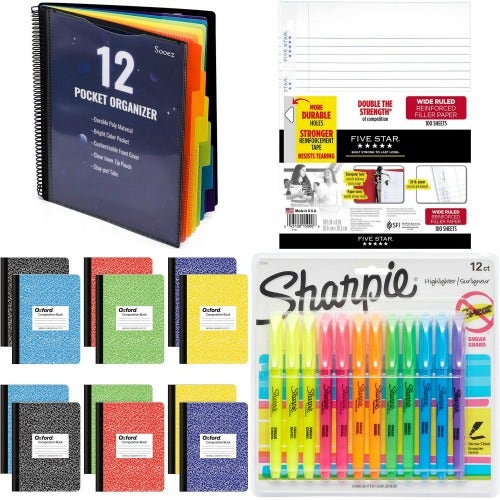
4. Limit their use of the computer.
Although your child or children will be working online, it's vitally important they still write their work down on paper, rather than type everything up on the computer.
But why? According to multiple studies, handwriting information is more effective for learning. Kids tend to remember more if they write it down as opposed to taking notes on a keyboard. Therefore, parents should, “Make sure in addition to turning it in virtually, they are also writing the assignment,” advises Morrow.
Have them write the assignment, snap a picture, and turn it in. Only tasks that must be typed, should be typed. All other duties should still be written out by hand.
5. Provide rewards for work well done.
Extrinsic rewards are a huge factor in motivating your kids. Says Essalat, “They don’t have to be over-the-top prizes, either: mini-erasers, Starburst, stickers. Or, have them collect tickets, pennies or dried beans in a jar.”
These can be redeemed for something they have been asking for, but it instills in them the motivation and work ethic to be patient and follow the process of earning something they want.
Adds Essalat, “This strategy can be used in distance learning (showing up to every Zoom class on-time, every day; completing all blended learning assignments; cleaning up their study space at the end of each day), or as a motivator for grades earned, chores completed, and academic goals met.”
Aly Walansky is a NY-based lifestyles writer who focuses on health, wellness, and relationships. Her work appears in dozens of digital and print publications regularly. Visit her on Twitter or email her.
YourTango may earn an affiliate commission if you buy something through links featured in this article.
